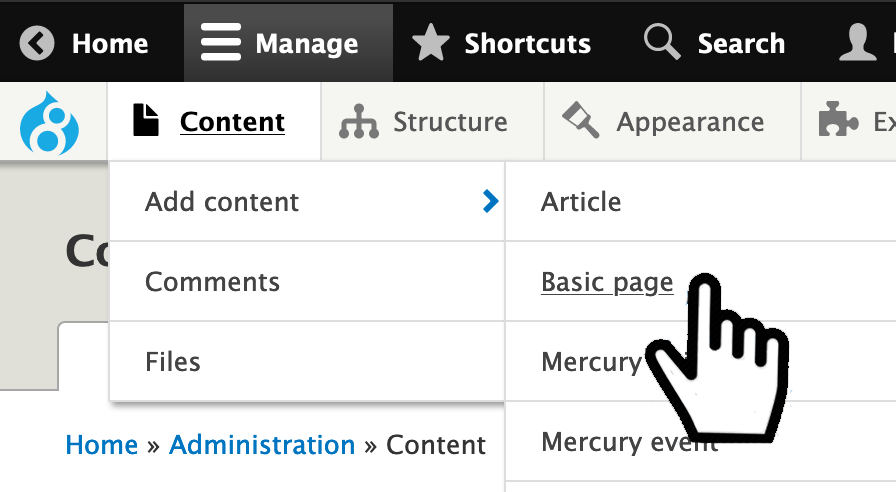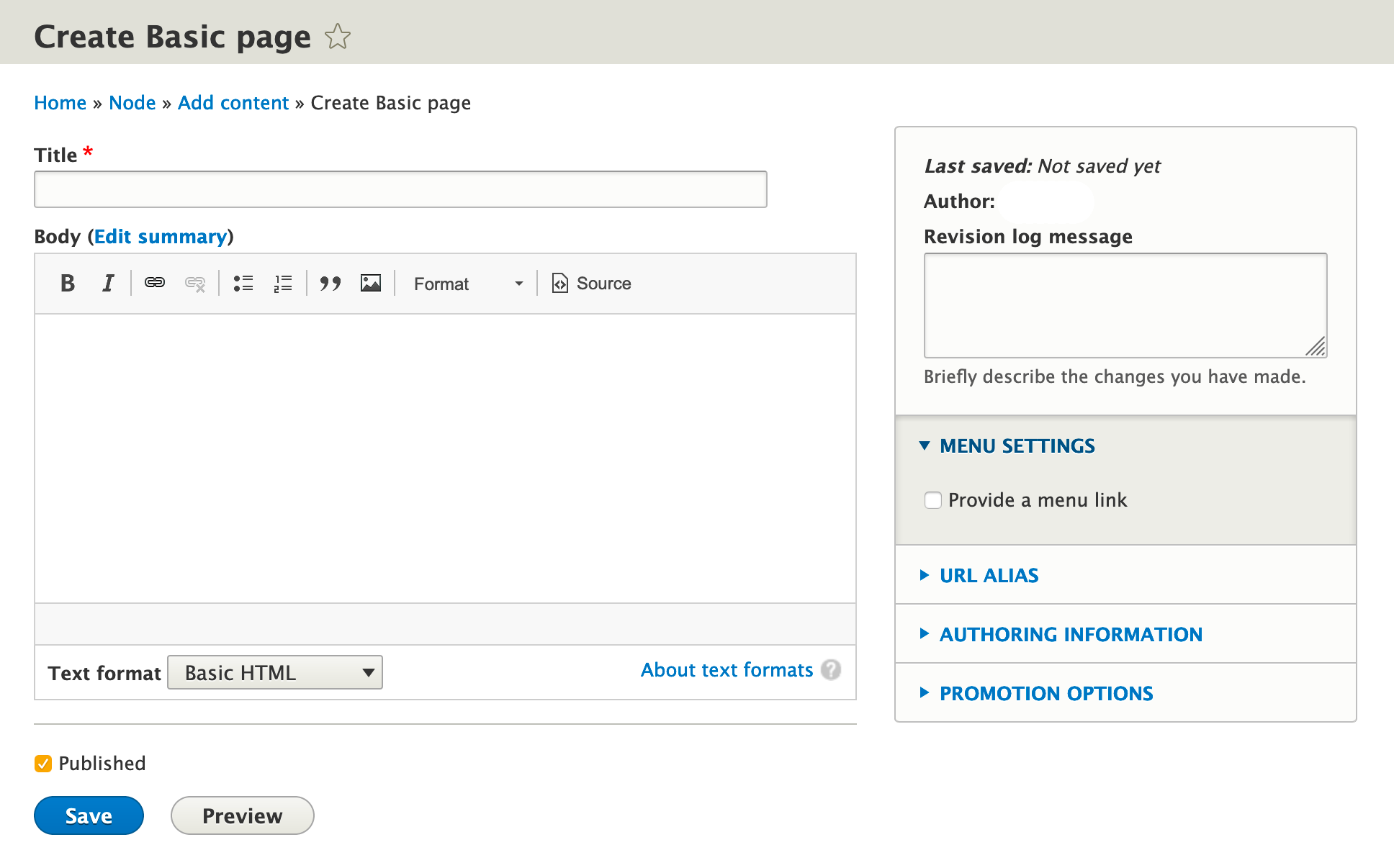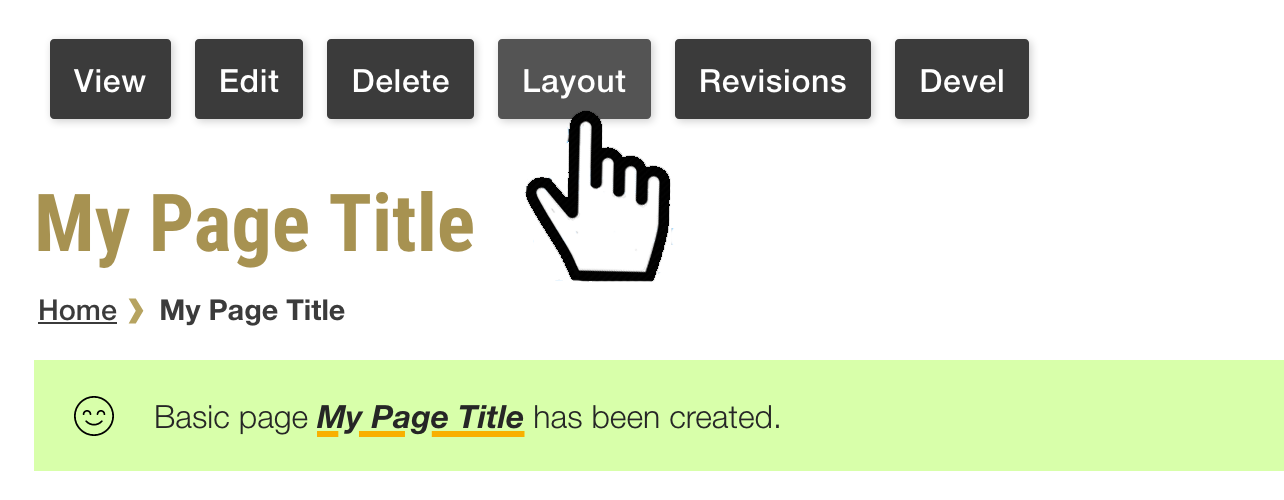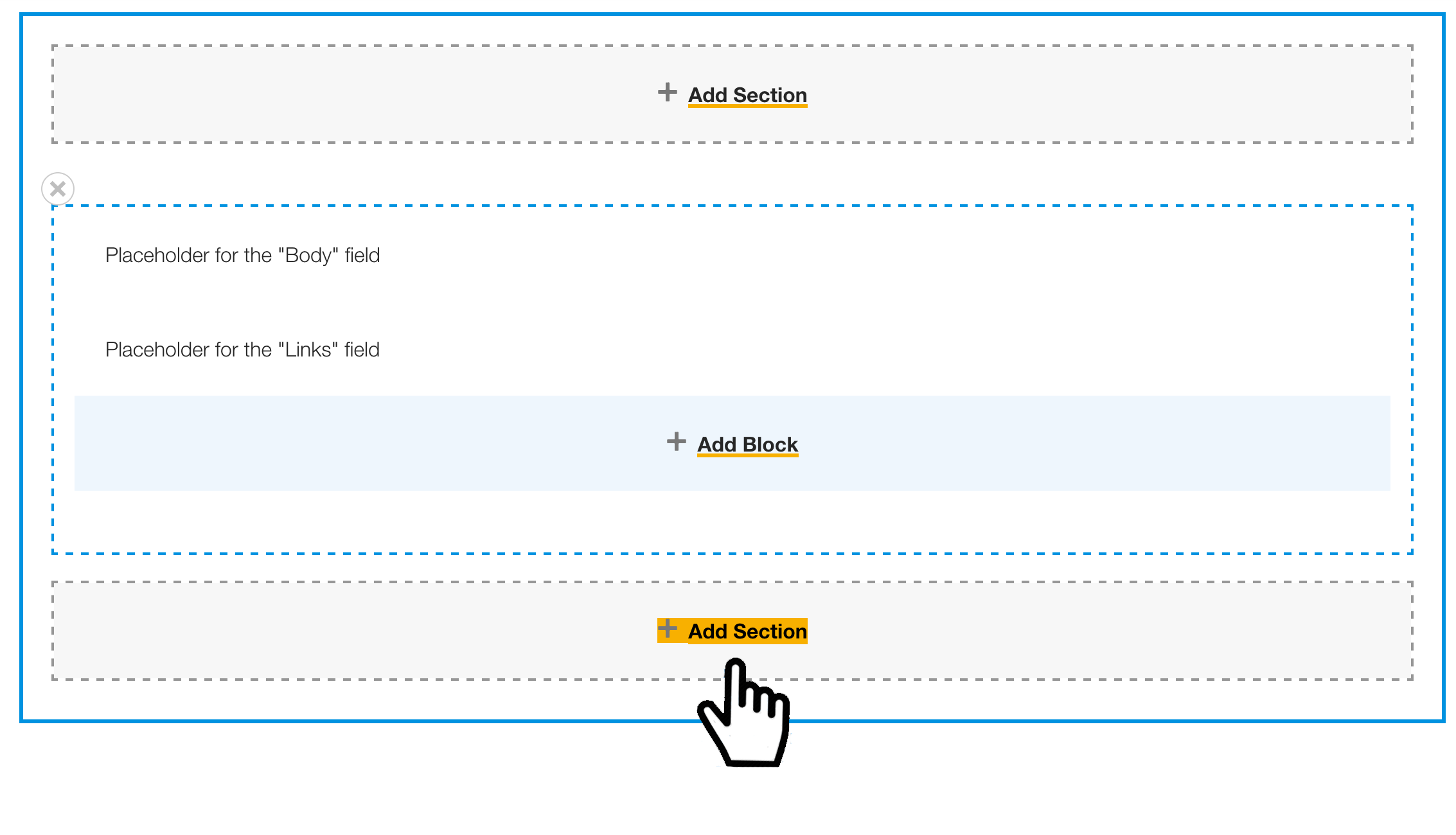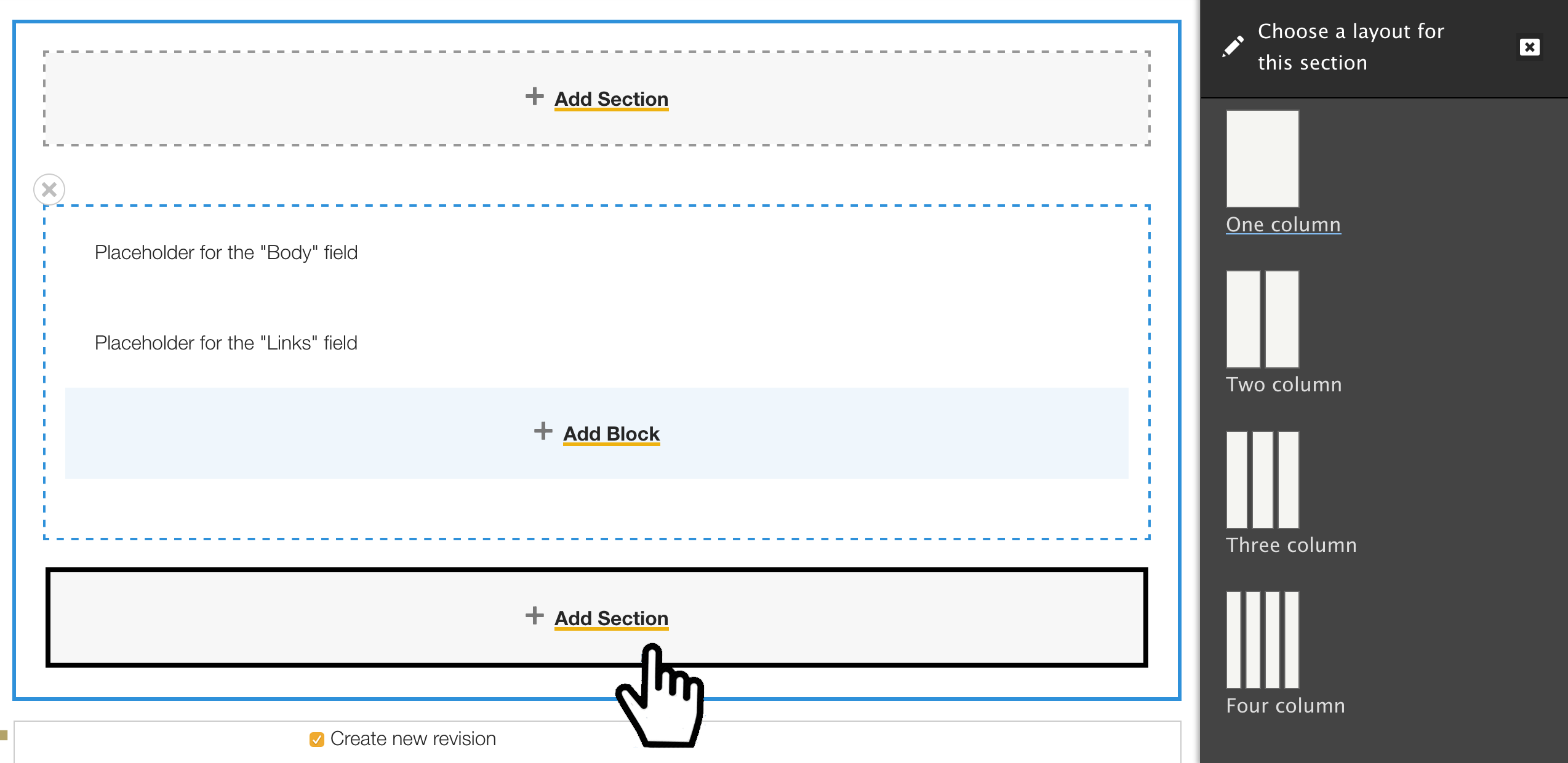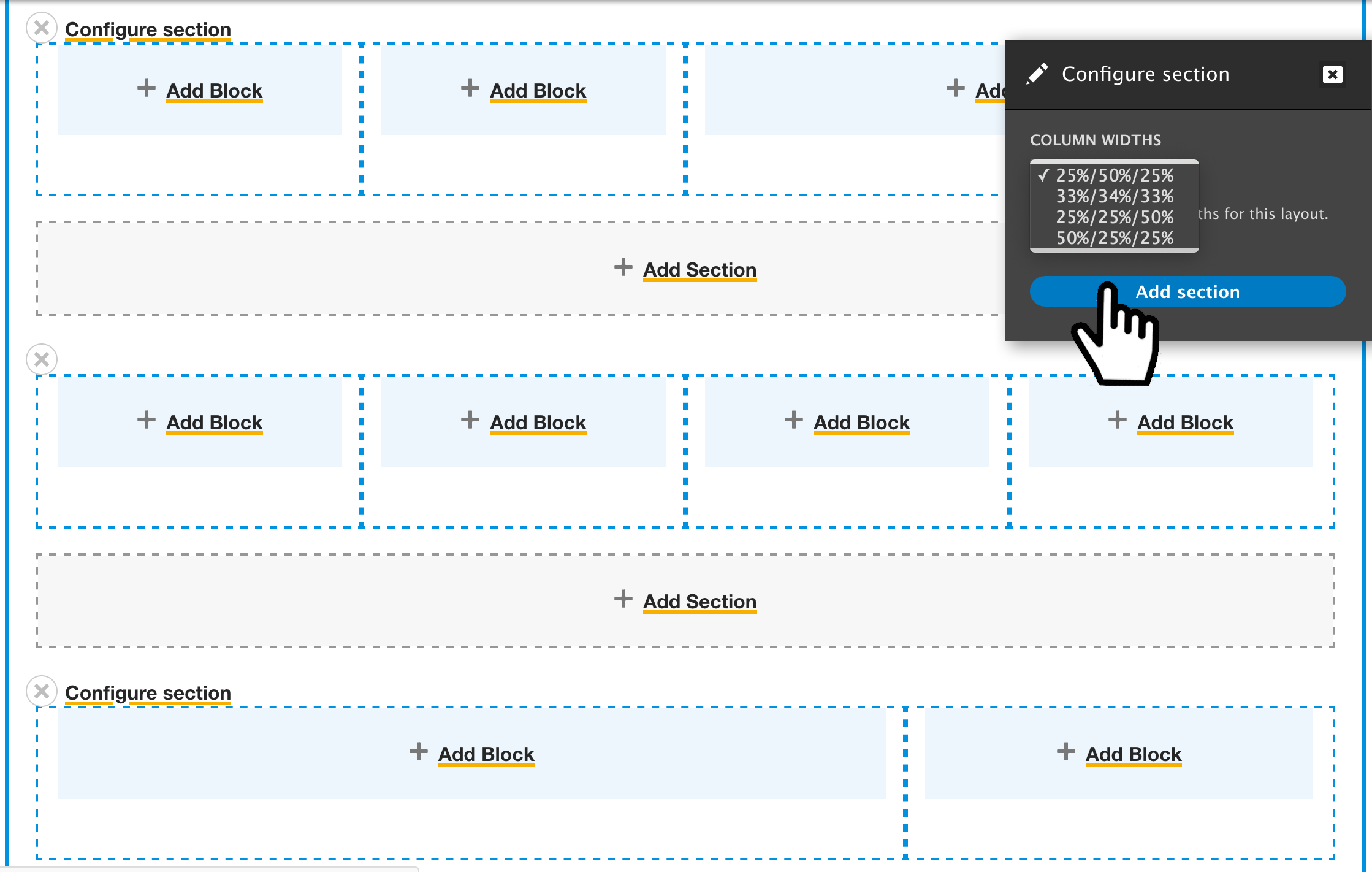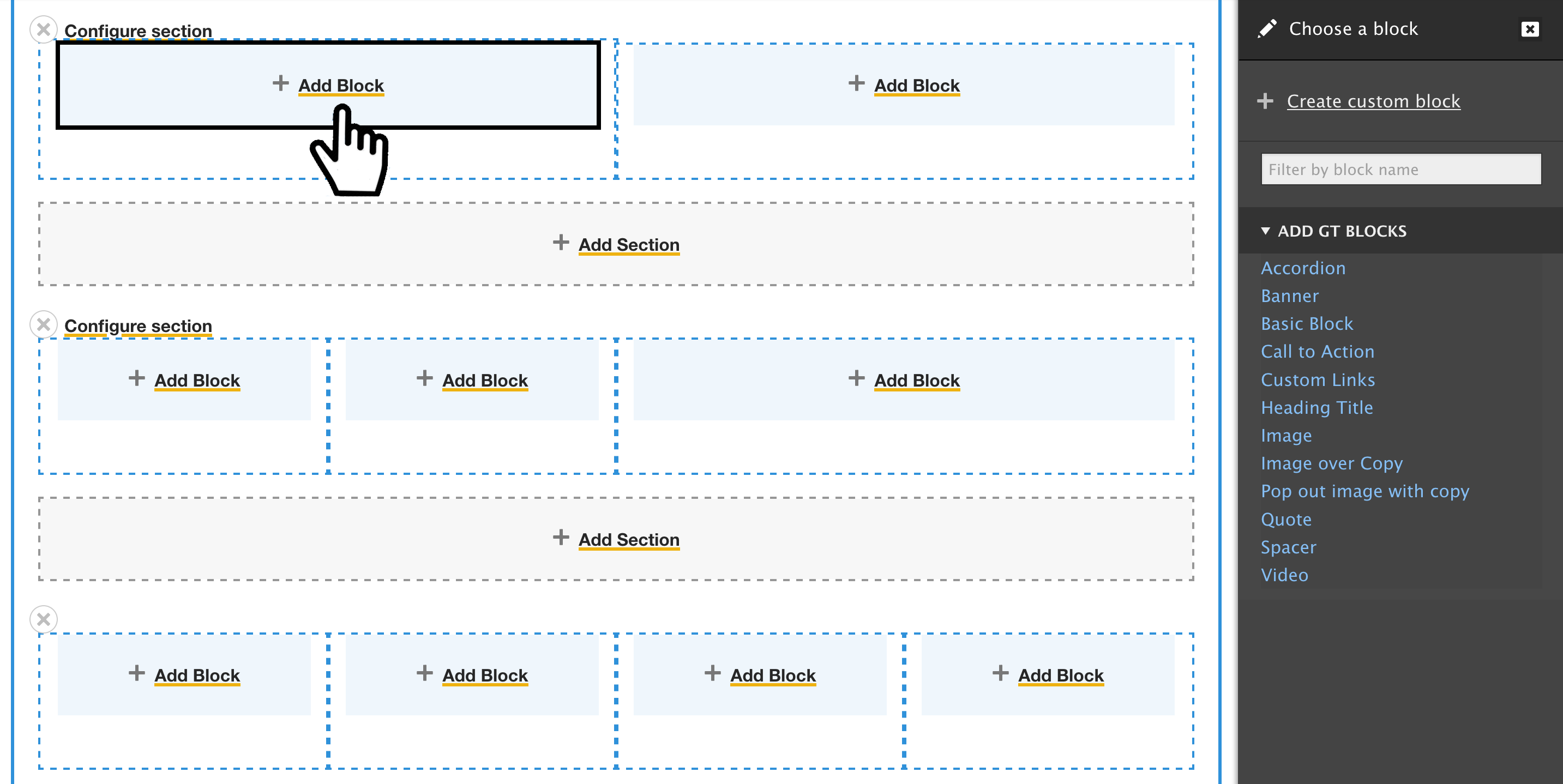Tutorial for Content Providers
Basic set-up and uses for Layout Builder
Drupal 8's Layout Builder allows content editors and site builders to easily and quickly create visual layouts for displaying content. Users can customize how content is arranged on a single page, or across types of content, or even create custom landing pages with an easy to use drag-and-drop interface.
Click on any image to enlarge content.
Step 1
The first step to utilizing Layout Builder is by first adding a new "Basic page".* From the Drupal admin select the following to get started:
Content > Add Content > Basic Page
Step 3
To access the Layout Builder to add content select the "Layout" button to open the layout editor.